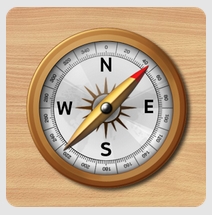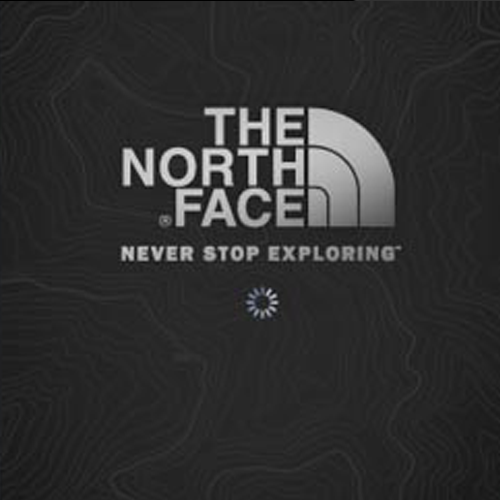Travel in the electronic age has many advantages, but there are also some disadvantages. While exploring a new city may be exciting, it can also be frustrating to find yourself lost with no idea where you are or how to get back to your hotel. That is why we believe one of the most important […]
Apps
Useful Apps for Travelers
The basic applications that you might need on your trip are: calculator, alarm clock, weather app, and compass. Luckily most smartphones come with most of these, if not all, installed. But, depending on your journey, you might find yourself in need of additional apps. A public transpiration app or a translator can save your trip, […]
25 Essential Android Apps for Overseas Travel
Traveling represents one of the most liberating and fulfilling experiences for any person. We were born to explore and learn new things, but we cannot do so unprepared. Technology has made it very easy for us to organize checklists, book flights, write down itineraries, take photos and communicate with our loved ones back home. If […]
The 27 Best International Travel Apps
The 27 Best Travel Apps to Travel Internationally These days, any company who’s serious about its online presence knows that it needs an app in order to make it and this is especially true about travel companies. As the saying goes, if you need it, there’s an app for that – from language translation apps […]
In the Loop, On the Go: 8 Great Messaging & Language Translation Apps for Travelers
Finding the best apps for international travel is all largely a matter of traveling preference. However, we believe absolutely anyone who’s out on the road, in a foreign country, could benefit from any one of the apps on our list. Not only are they free, but some of them are also available for several platforms […]
The North Face App
Lorem ipsum dolor sit amet, consectetuer adipiscing elit, sed diam nonummy nibh euismod tincidunt ut laoreet dolore magna aliquam erat volutpat. Ut wisi enim ad minim veniam, quis nostrud exerci tation ullamcorper suscipit lobortis nisl ut aliquip ex ea commodo consequat. Duis autem vel eum iriure dolor in hendrerit in vulputate velit esse molestie consequat, […]
Lorem ipsum dolor sit amet, consectetuer adipiscing elit, sed diam nonummy nibh euismod tincidunt ut laoreet dolore magna aliquam erat volutpat. Ut wisi enim ad minim veniam, quis nostrud exerci tation ullamcorper suscipit lobortis nisl ut aliquip ex ea commodo consequat. Duis autem vel eum iriure dolor in hendrerit in vulputate velit esse molestie consequat, […]
Jetsetter
Lorem ipsum dolor sit amet, consectetuer adipiscing elit, sed diam nonummy nibh euismod tincidunt ut laoreet dolore magna aliquam erat volutpat. Ut wisi enim ad minim veniam, quis nostrud exerci tation ullamcorper suscipit lobortis nisl ut aliquip ex ea commodo consequat. Duis autem vel eum iriure dolor in hendrerit in vulputate velit esse molestie consequat, […]